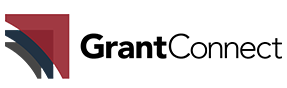Archived Grant Opportunity View - GO5956
Walk in After Hours Clinic - Brighton
The purpose of the Walk in After Hours Clinic - Brighton is to provide funding to the Brighton Council, Tasmania to improve access to primary healthcare in North Hobart and Derwent Valley and reduce demand on local hospital emergency departments.
The objective of the program are:
- Manage the project build to completion through approval of planning and relevant permits.
- Manage the construction through employment of relevant trades, building materials and approvals.
- Adhere to timeframes and account for costs to possible delays in construction.
- Provide fit for purpose infrastructure that:
- Supports the delivery of primary care service; and
- Increases the capacity to attract and retain a clinical workforce to practice from a purpose build general practice.
The intended outcomes of the grant are:
- Improve access to primary care services for people in the Brighton, Tasmania region.
- Reduce pressure on nearby emergency departments by providing primary care services.
To view the grant opportunity documents, please select the red "Grant Opportunity Documents" button on the left hand side.
To be eligible to apply you must be the organisation listed below and have received an invitation to apply.
Legal name of organisation ABN
Brighton Council 12 505 460 421
$1,600,000.00
Complete your application form (word document) found within the red “Grant Opportunity Documents” button on the left-hand side. Submit the application by attaching the application form and all other required attachments via the red “Submit Application” button on the left-hand side.
You should keep a copy of your application and any supporting documentation. Registered users will receive an automated notification acknowledging the receipt of your application
Applicants should follow the below instructions to upload their application:
• Filename(s) do not exceed 100 characters
• Any file type can be submitted to GrantConnect
• Refer to ‘How to apply’ section of the Grant Opportunity Guidelines for further detail relating to attachment size limit limitations.
• Refrain from using special characters. These include, but are not limited to, colon, forward and back slash, question marks, en and em dash.
• A maximum of five (5) separate files can be submitted at one time
• Do not include macros or password protect applications or attachments.